Click here for Brochure (this will open a new Window)
Below are some screen shots of the application but please note the screen layout etc MAY change
as the application is STILL being improved and updated when needed.
as the application is STILL being improved and updated when needed.
NPoS version 6 for NCR DynaKey is the latest release of our market leading Retail software. This application is SOLELY designed to run on the NCR DynaKey hardware.
NPoS Point of Sale
At algPoS we have always has security at the heart of our systems. So when a user has signed off the Point of sale the system is Locked.
If the PoS is running a graphical customer display then is would be when adverts are being displayed on the screen.
If the PoS is running a graphical customer display then is would be when adverts are being displayed on the screen.
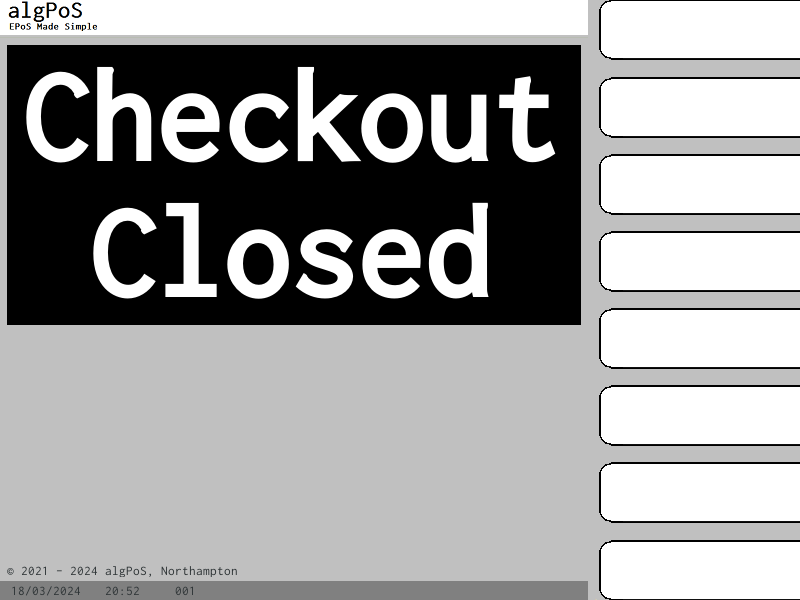
Each user has their own ID number (up to 4 numbers) and up to 4 digit password. This number is only for the cashier who it has been assigned to as each cashier can have different access in the systems (for example you may not want a cashier to close the till but you would want a supervisor to do this)
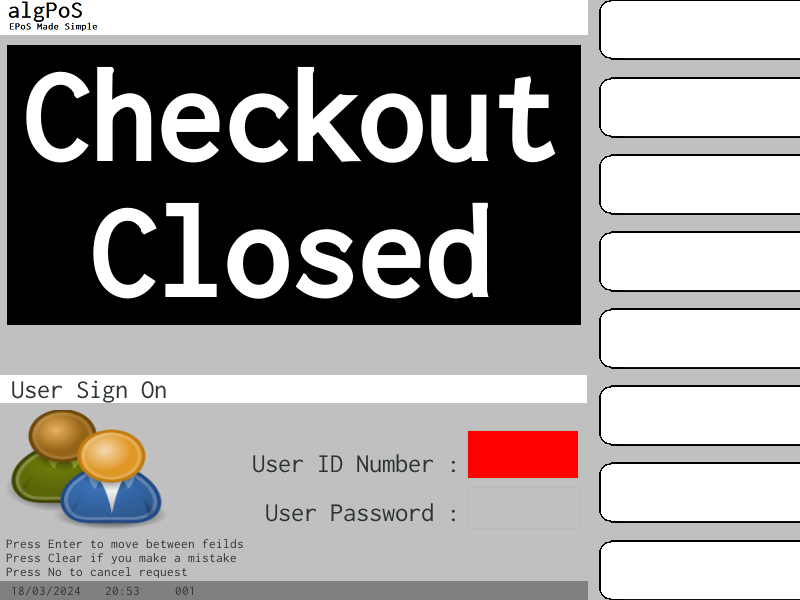
Once a cashier has signed in they will see the above screen. This is the heart of the NPoS system as this is the screen that Sales are processed on. In this example the system has been configured to display a "18 today DOB" message this is to help cashier work out if a customer is 18 or not just by looking at this screen)
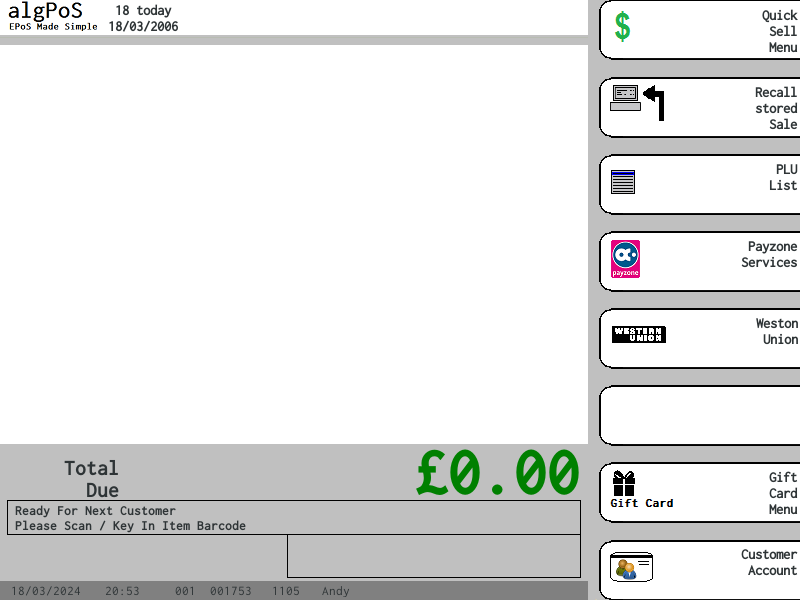
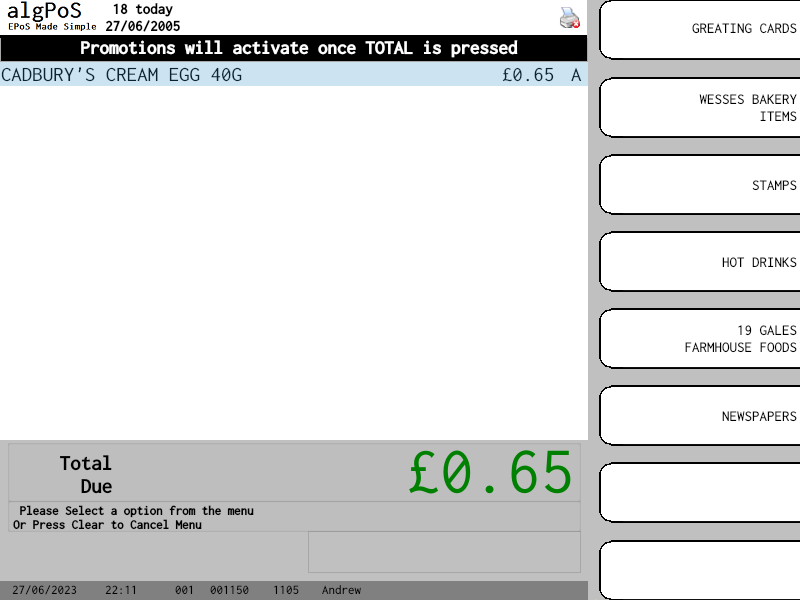
Version 6 and up now has the Quick Sell options where you can have items listed under a menu of quicksell keys you can have a unlimited number of quick sell menus set up
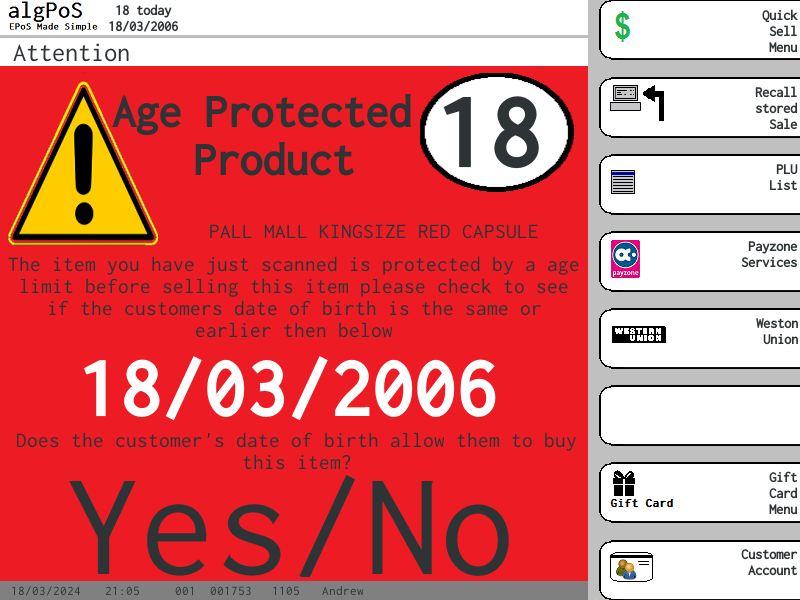
The Point of sale system has built in age verification screens and this screen is always display whenever a age limited product is scanned (unless the age of the item is less than the previous age item example you sell a item for age 18 and then a item for age 15 the PoS will not ask you to verify the age again as the 15 is younger than the 18 item)
The Point of sale system also has the power to help you stay legal with your age refusal logs. If you have the PoS Configured to track ages refusals then when a cashier says No to the age check the system will present to the user a list of reason why they refused the sale and it will NOT allow you to carry on until a reason has been selected.
The Point of sale system also has the power to help you stay legal with your age refusal logs. If you have the PoS Configured to track ages refusals then when a cashier says No to the age check the system will present to the user a list of reason why they refused the sale and it will NOT allow you to carry on until a reason has been selected.
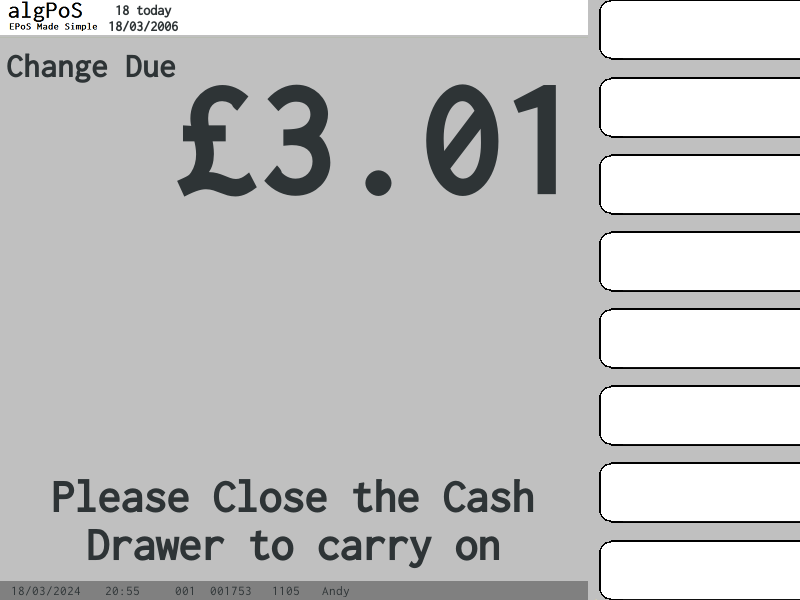
This is the change due screen this is displayed at end of every sale to open the cash drawer. This screen will not go away until the cash drawer has been closed. (the time the drawer is open and closed is recorded in the database for security reason)
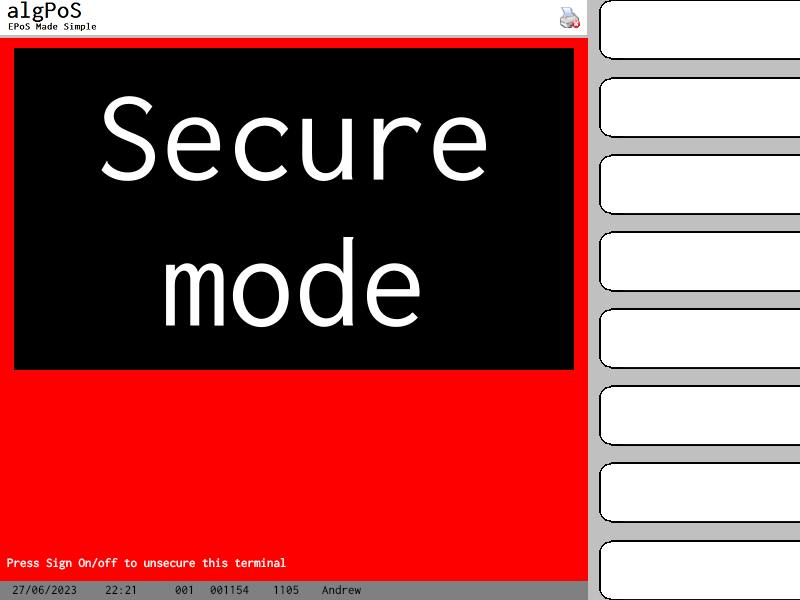
In version 6 and up we have added a "Secure Mode" to the PoS terminal. this is idea to use if for any reason the cashier has to leave the terminal (for example to check a price or the store needed to be evacuated) the secure mode and be activated at any time in the sale or when a sale is not in process.
Secure mode can only be turned off by the signed in cashier.
Secure mode can only be turned off by the signed in cashier.
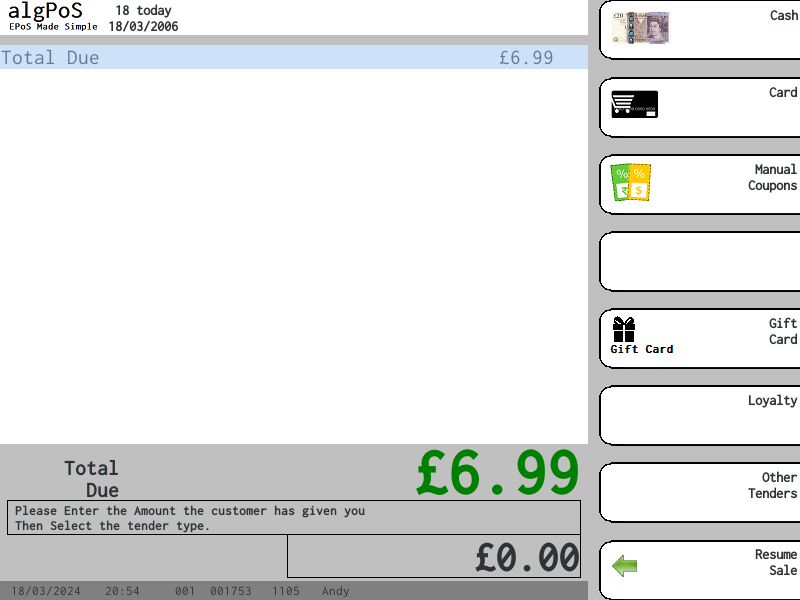
This is the tender screen from here the cashier can completed the transaction
If any Offers have been used duing the transaction they will be listed on this screen as well as any values that can not have a discount agent them (example Pall Mall Kingsize would not allow a discount as this is a tabacco item so the PoS would not allow the discount key to work) if the sale has mixed of non discount and discountble items it will show
Sub total £13.99
Non Discountable £8.97
Discountable value £5.02
If any Offers have been used duing the transaction they will be listed on this screen as well as any values that can not have a discount agent them (example Pall Mall Kingsize would not allow a discount as this is a tabacco item so the PoS would not allow the discount key to work) if the sale has mixed of non discount and discountble items it will show
Sub total £13.99
Non Discountable £8.97
Discountable value £5.02
| algPoS - NPoS supports the following tenders > Cash > Cheque (not printed) > *Credit card (Manual or Integrated support) > Gift voucher (vouchers can be issued by The PoS Terminal) > Gift Cards (local and online database support available) |
Minimum hardware Requirements NCR 7457 Base unit with at LEAST 1GHz CPU with 2GB RAM 32GB SSD (or 40GB Hard drive or Bigger) Debain 11 running algPoS Custom install NCR DynaKey Re Programmed to the algPoS Standard 2 x 20 Line NCR Customer Display NCR Barcode Reader (hand held or Flat bed) |
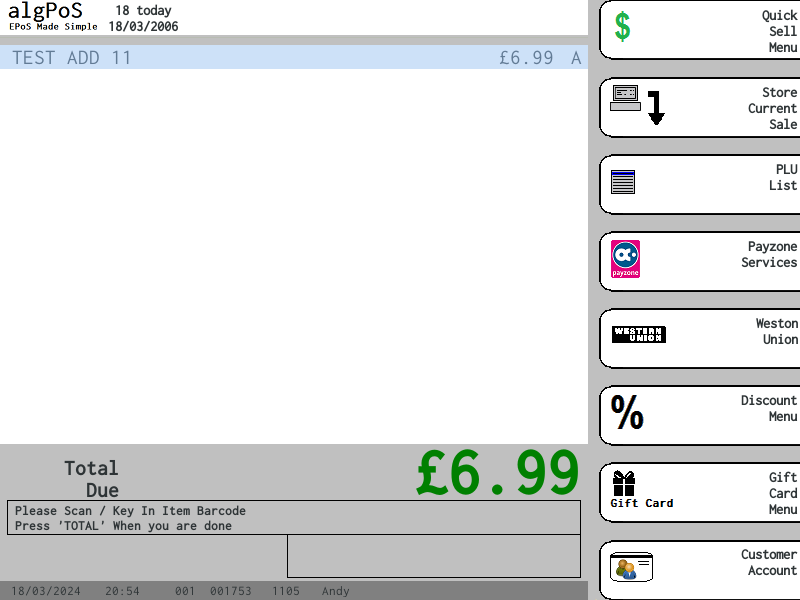
The above image is just a example of a sale in process (this is what the cashier would see)
The System can use upto 40 chrs For the Product Description (20 more them most EPoS System providers)
The System can use upto 40 chrs For the Product Description (20 more them most EPoS System providers)
Version 6 of NPoS has a redesgined icon bar to show the users the status of the PoS Terminal at a glance. The icons that can be show are the safe drop icon (as shown in the above screen), Database sync icon, Loylaty card aceppted, No Network Icon, No Card processing service, Recipit Off (as shown in the above screen)
| algPoS - NPoS supports the following tenders > Cash > Cheque (not printed) > *Credit card (Manual or Integrated support) > Gift voucher (vouchers can be issued by The PoS Terminal) > Gift Cards (local and online database support available) |
Minimum hardware Requirements NCR 7457 Base unit with at LEAST 1GHz CPU with 2GB RAM 32GB SSD (or 40GB Hard drive or Bigger) Windows PoSReady 2009 (if NO card processing needed) Windows PoSReady 7 (if card Processing is needed) NCR DynaKey Re Programmed to the algPoS Standard 2 x 20 Line NCR Customer Display NCR Barcode Reader (hand held or Flat bed) |
Tel : (01604) 289 431
info@algpos.co.uk
info@algpos.co.uk

*Integrated Card processing is powered by Payment Sense PS Connect